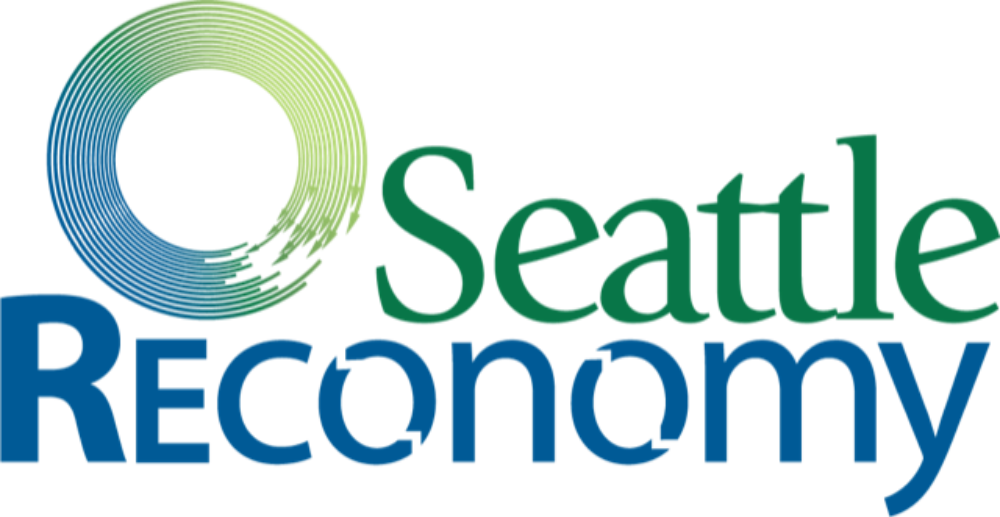- This event has passed.
CAD for 3D Printing @ STL

Learn how to create basic parts in the CAD software Onshape! No previous knowledge is required. This class will cover the basic aspects of parametric modeling, including creating fully constrained sketches and turning sketches into bodies. Although this class is geared toward learning CAD specifically for 3D Printing, this is NOT a 3D Printing Orientation class and will NOT cover how to use our in-house printers.
You are encouraged to bring your own laptop and mouse to the class and download Prusa Slicer and create an onshape account, but it is not required.
Although this class is geared toward learning CAD specifically for 3D Printing, this is NOT a 3D Printing Orientation class and will NOT cover how to use our in-house printers. If you would like to use the tool library 3D printers, you must take 3D Printer Orientation: The Basics, which will teach you how to find, prepare, and print 3D models on our Prusa MK3S+ 3D printers. Taking the 3D Printer Orientation is required to use our in-house printers. You may view our full list of upcoming 3D Printer Orientations here.
These classes have no overlap, so you can take them in conjunction with one another. You can take CAD for 3D Printing before or after the 3D Printer Orientation.
You must also be a member of NE Seattle Tool Library or Shoreline Tool Library to take this class. Become a member here!
Our sliding scale for classes helps to reduce barriers for participation while retaining sufficient income for Seattle REconomy, which owns and operates the NE Seattle and Shoreline tool libraries. Please choose the level that best fits your family’s income.
Children are welcome at some classes with their parent or guardian on a case-by-case basis, either as a student or as an observer. If you would like your child to attend a class with you, please email info@seattlereconomy.org with their age and experience. Let us know if they will be a student or an observer, the name and date of the class, and we will determine if it is appropriate.
ACCESSIBILITY:
- The venue is wheelchair accessible and has an all-gender restroom. The restroom is ADA compliant.
- Non-English and ASL interpreters are not provided at our classes and events, however attendees are welcome to bring their own interpreters.
- Please contact us with any accessibility notes or requests.
GETTING THERE:
- By transit: Served by King County Metro bus Rapid Ride E Line on Aurora Ave N and N 165th.
- By bike: The venue is located one block west of the Interurban Trail. Shoreline Light Rail stations are each about 2 miles away. A bicycle rack is available outside the building.
- Car parking: There is an asphalt parking lot that fits up to 20 cars. There is one ADA van accessible parking space with an access aisle.