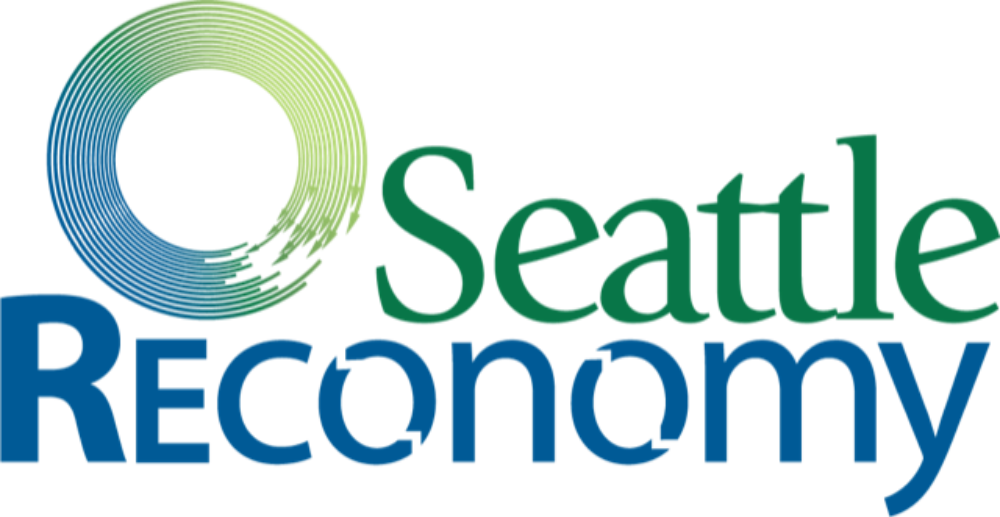How Does a Tool Library Work?
Tool libraries are very similar to book libraries, but instead of books, you’re checking out tools! See below to learn how this process works, from checking out tools to using our reservations calendars. You may use the Table of Contents to skip around on the page, but we recommend giving this a full read-through for first-time users.
Table of Contents
Membership
The first step in this process is to create your membership, which you can learn more about on our membership page.
Anyone over 18 may join, regardless of where you live. Prospective members must submit an online membership application, agree to our liability terms, confirm their email address on their MyTurn account, and present a government-issued photo ID to Tool Library staff. Memberships are for one month, 1 year, or lifetime, are for one month, 1 year, or lifetime, and may be renewed anytime. We ask for an optional donation for your membership. Here are the suggested donation amounts:
- Monthly – Sustaining: $25
- Yearly
- Community Supporter: $160 – Supports you and another community member
- Standard: $80
- Discount: $50 – Student, Senior or in need of a discount
- In Kind – Donate tools or volunteer once a month
- Lifetime – $1,000
We accept credit cards and debit cards online, and we also accept cash and cards in-person. We do not accept checks.
We will not deny applications because you lack funds. We do not require proof of income. If you wish to pay less than the suggested amount, please do so in-person at the tool library.
Checking Out Items
Nearly all of our items are first-come-first-served, are non-reservable, and must be checked out in-person at the library. Your very first check out is limited to five items. Once those items are returned, there is no longer a limit to the amount of items you can have checked out at one time. You can always check item availability beforehand on our inventory website, but you cannot checkout items online. Here is a link to our full Tool Use Policy.
Practically every tool is free to borrow anytime, and the initial one-week loan period can be renewed every week via email or phone for up to one month as long as there is no one on the waitlist for the item. There are some exceptions:
- Chainsaws: When you check out a chainsaw for the first time, we require a short safety training to ensure safe usage and for liability reasons. Regardless of your experience with chainsaws, we will be running through a 10-15 minute safety class with you. For this class, we ask for a donation of $10. Here is a link to our Chainsaw Training. Chainsaw trainings are not available the first half-hour nor the last half-hour of each business day.
- Pressure Washers: Because of high demand, pressure washer loans are only three days. We ask for a donation of $10 to keep up with common repairs. We also have a short pressure washer lesson we run through before you check out a pressure washer for the first time. You can view the safety agreement.
- Cider Presses: Because of high demand, cider press loans are limited to three days. We ask for a donation of $10 to keep up with maintenance. We also ask that individuals reserve cider presses in-advance because of their popularity throughout the season. Learn more about that below. You can view the Apple Cider Press Instructions.
Once you are at the tool library, gather the items you would like to check out and bring them to the front desk. If you ever need help finding anything, you can ask anyone with a tool library nametag and they will be happy to help! A coordinator or volunteer will ask for your name to pull up your account. Then, they’ll ask you for the numbers on your tools, which is how we inventory our items. After you’ve read through all of your tool numbers, you’re good to go for a week!
Checking In Items
Once you’re done with your tools, bring them back to the return desk at the library you originally checked the tools out at. You can return tools by letting the return desk volunteer know the number on one of your tools. After they’ve got that first tool into the system, you can either read through your tools numbers or let them know what items you brought back.
You can only check in items during open hours. We cannot accept returns outside of open hours.
If you do not check in your items on time, each item will accrue a 10 cent late fee per day.
Waitlist & Putting Tools on Hold
Wait lists are available for tools that are currently checked out to other members. The wait-hold list fluctuates seasonally and often with the weather. In Spring, it is the lawn mowers and string trimmers that typically go on this list. In most of the Summer, it’s pressure washers. Roto-hammers, extension trimmers, and carpet cleaners are among other items that are often in high demand. The online inventory may not reflect the holds on this list.
Items that are listed as ‘in stock now’ can NOT be put on hold, for any reason.
How it Works:
- A “wait list” is created when someone would like to borrow a tool, but all tools of that type are currently checked out.
- If you wish to be added to the waitlist, you can place a request by emailing, coming in person to the library, or calling us at (206) 524-6062. Please email NESTL@seattlereconomy.org for requests related to the NE Seattle Tool Library and STL@seattlereconomy.org for requests relating to the Shoreline Tool Library.
- You can be added to the waitlist for a specific item (i.e. lawnmower 10806) or for the next available item (i.e. any electric lawnmower)
- Items on the waitlist cannot be renewed. This means that the maximum check-out period for any item on the waitlist is one week.
- When the item is returned, the person at the top of the waitlist is notified via email that a tool is being “held” for them. The member has the next two business days to pick the item up. Business days at STL are Monday through Saturday. Business days at NESTL are Tuesday, Thursday, Saturday, and Sunday.
- If the member fails to pick up the held item within the next two business days, the next person waiting is notified. We do this because failure to pick up a tool means it sits unavailable to anyone.
- When a list has no more members waiting, that waitlist is deleted, and any tools of that type will be first-come-first-served again like other tools.
Please Note: Items being held may continue to be listed as IN STOCK NOW in our online inventory, yet they may NOT be available for immediate checkout by members coming in. These items are not yet picked up. Any tool with a wait list is unavailable to walk-in members, regardless of what the online inventory says. Please call or send us an email to check on the actual availability of these tools. We are sorry for the inconvenience or confusion this may cause.
Reserving Tools (Event Items, Cider Presses & 3D Printer)
There are some items that are available for reservations. These include our catering/party supplies and cider presses. 3D printers are also reservable for in-house use. We utilize a reservation system for these items so that you can plan to have them for scheduled events. All other items are NOT reservable.
**UPDATE** As of September 2025, late fees on reservable items will be $1 per day. All other late fees will remain 10¢ per day.
How to Reserve an Item:
- Sign in to your account on MyTurn
- In the top right corner, click the shopping cart icon and select ‘Reserve Items’
- Select your desired pick-up location and set your desired pick-up and return dates, then click ‘+ Add Items’
- Select the items you would like to reserve by clicking the ‘Reserve’ button (note that items not available within your selected dates will not show up)
- Once you have added all your desired items, scroll to the top and click ‘Cart’
- Review that everything is correct, then click ‘Submit Request’
- You will get an email confirmation for your request and another email when your reservation is approved.
Please pick up and return your items promptly based on your reservation dates! If you do not pick up your reserved item(s) on time, the reservation will be cancelled, and the item(s) may be checked out to another member.
If you need to change the dates of your reservation, reach out to us via email. Date changes and extensions to reservable items are up to coordinator discretion.
Every reservable item has a calendar that shows when it is available. To see every reservable item and check availability, you can select your desired location in the drop down menu under the logo on the left without selecting any dates first.
If you are having trouble reserving online, you can also either talk to the front desk about which items you are hoping to check out, send us an email, or call for our staff to create a reservation for you. Please let us know who you are, which item(s) you are reserving (by number if there are multiple), and the dates/time you want to reserve them for. You may email NESTL@seattlereconomy.org for requests related to the NE Seattle Tool Library and STL@seattlereconomy.org for requests relating to the Shoreline Tool Library.
Cider Presses
Check out pictures of our presses on our online inventory under cider presses. Please make sure you return each cider press to its respective location.
NE Seattle Tool Library
- 1072: A double barreled press with a mechanical crusher
- 2293: Our most popular press with one barrel and the crusher and press on one stand. Heavy and slightly bulky, better for mid-sized to large cars
- Big Bertha: This press needs to stay at the tool library, but you are welcome to use it during our open hours
Shoreline Tool Library
- 6216, 5230: The same as 2293 but the crusher and press are on two separate stands. Good for events with many people. Available with a free standing crusher or smaller more portable crusher, great for if you have a smaller car.
3D Printers
Across both of our tool libraries, we have five Prusa MK3S+ 3D printers! The Shoreline Tool Library has three: 15522, 15807, and 15808, and Northeast Seattle Tool Library has 2: 15820 and 15821. Members may use any printer once they have completed a 3D printer orientation. You may follow the above directions to reserve them on MyTurn. Unlike our other tools, the 3D printers stay in the tool library when you reserve them, and reservations last one day for $10. You may use our in-house filament or bring your own PLA or PETG filament. Prints may be left running overnight, but they must be completed by the start of the next shift. Check out more information about our 3D printers.
FAQ
Do I have to live in Seattle or Shoreline to join?
No! Anyone can become a member regardless of where they live.
Can I return tools to either library?
No, please return your tools to the library you borrowed them from.
How many items can I checkout at once?
For your first loan, you can borrow up to 5 items. After that, as many as you need. Please only take tools you need so tools are available for other members.
Can my family member use my membership?
Yes! All memberships can be household memberships. You can add someone to your membership by asking a volunteer or staff member in-person at either tool library
Can I volunteer?
Yes! Please check out our volunteer page for more information.
Can I reserve tools?
Where do you get your tools and funding?
Almost every one of our tools was donated by a community member. Our funding comes from the generous donations of our members, government grants and corporate sponsors. We are reliant on the generosity of our community and we appreciate all donations.
Can I donate money/tools/materials?
We can accept financial gifts at any time. You can use a debit or credit card.
We accept most working, non gas-powered tools and many building/DIY materials for our reuse store. View our donation guidelines.
How much does it cost?
You are able to borrow most tools for free once you pay for a yearly membership. For current yearly membership costs and hardship discounts, please check our membership page. No one is turned away based on need.
What are open hours?
Open hours depend on each location or each Bike Shack. Please check Shoreline’s hours, NE Seattle’s hours, and both Bike Shacks’ hours.
How can I repair my bike?
Please check out the Bike Shack page to learn more about bicycle repair and bicycles for sale.
Can I drop something off outside of open hours?
No, please do not drop anything off to either location outside of open hours. We do not accept returns or donations outside of open hours.
I have another question. Who do I ask?
Please contact info@seattlereconomy.org with any general questions. You may also email NESTL@seattlereconomy.org for questions relating to the NE Seattle Tool Library and STL@seattlereconomy.org for questions relating to the Shoreline Tool Library. We also accept calls at (206) 524-6062 during our open hours.